Overclocking 101: Boost Your Gaming Performance Safely

Are you looking to squeeze every last frame out of your gaming rig? Overclocking might be the answer. This guide will walk you through the basics of overclocking your CPU and GPU to enhance your gaming experience without risking your hardware.
Understanding Overclocking
Overclocking is the process of increasing the clock rate of your computer's CPU or GPU beyond the manufacturer's rated frequency. This can lead to improved performance in games and other demanding applications. However, it's crucial to approach overclocking with caution and knowledge.
Preparing for Overclocking
Before you begin, ensure you have:
- A well-ventilated case with good airflow
- Quality thermal paste applied to your CPU
- Monitoring software like MSI Afterburner or CPU-Z
- Stress testing tools such as Prime95 or FurMark
CPU Overclocking Steps
- Enter your BIOS settings (usually by pressing Del or F2 during boot)
- Locate the CPU frequency and voltage settings
- Increase the CPU multiplier by small increments (e.g., 0.5x)
- Run stress tests to ensure stability
- If stable, repeat steps 3-4 until you reach desired performance or temperature limits
"Remember, every CPU is different. What works for others may not work for you. Patience and careful testing are key to successful overclocking."
GPU Overclocking Guide
- Use software like MSI Afterburner to access GPU settings
- Increase the core clock by 10-25MHz increments
- Test stability with benchmarks or games
- If stable, increase memory clock using the same method
- Monitor temperatures and adjust fan curves if necessary
Safety Precautions
While overclocking can provide a nice performance boost, it's important to keep these safety tips in mind:
- Never exceed safe voltage limits for your hardware
- Keep temperatures under control (below 80°C for CPUs, 85°C for GPUs)
- If you experience crashes or artifacts, revert to the last stable settings
- Be prepared to reset your BIOS if things go wrong
Conclusion
Overclocking can be a rewarding way to enhance your gaming PC's performance. By following this guide and taking the necessary precautions, you can safely explore the limits of your hardware and enjoy improved framerates in your favorite games. Remember to always prioritize stability and longevity over extreme performance gains.
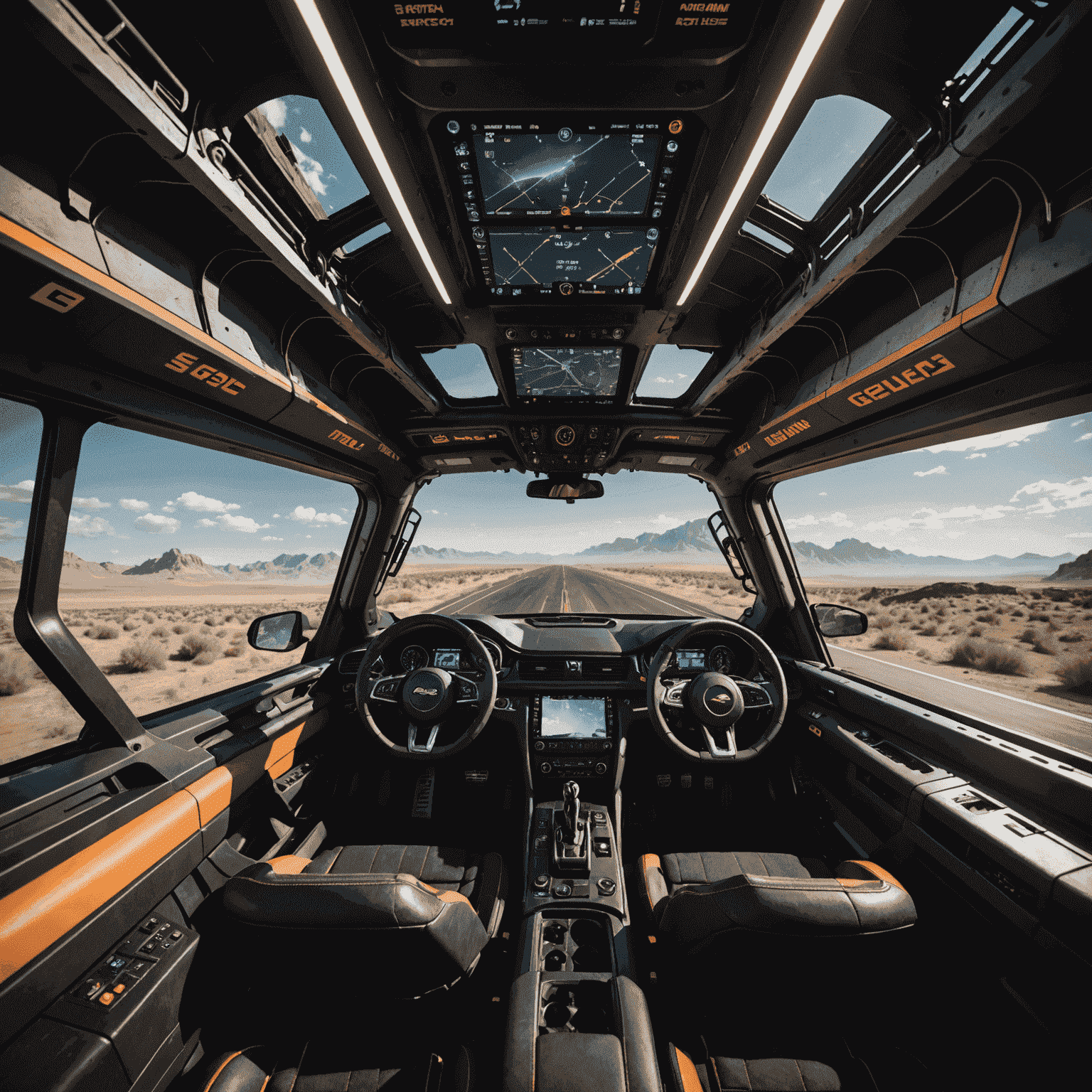
Performance improvements after careful overclocking